Solar Eclipse QSO Party (SEQP) Rules
Version 0.75
19 August 2017
Date and Time
21 Aug 2017 1400 – 2200 UTC (Partial eclipse begins at about 1600 UTC in Oregon ends at about 2015 UTC in South Carolina)
Objective
To generate observations of propagation by the Reverse Beacon Network (RBN – http://www.reversebeacon.net/), PSKReporter (https://pskreporter.info/), WSPRNet (http://www.wsprnet.org), and event logs before, during, and after the eclipse on the amateur bands for the purpose of ionospheric sounding.
Bands
160, 80, 40, 20, 15, 10, and 6 meter bands
The 60, 30, 17, and 12 meter bands will not be used for scoring purposes because contest QSOs are not allowed there. You may earn bonus points by monitoring non-contest QSOs on these bands with automated receive nodes such as RBN receivers.
We anticipate plenty of activity. On CW and Phone, tune for stations calling "CQ SEQP" toward the middle and lower portions of the various license class allocations. Activity on RTTY, PSK, and JT modes will be close to the usual activity centers but - please - spread out! With many stations active, assist the receiving decoder stations to make accurate and quick measurements by leaving a little space between signals. You can find band planning information at
- http://www.arrl.org/band-plan
- http://www.ciarc.org/downloads/Digital_Mode_Band_Plan.pdf
- http://wsprnet.org/drupal/node/218
Modes
The SEQP accepts CW, digital (all varieties), and phone QSOs.
Station Requirements
- All transmitting and receiving equipment used to make contacts must be no more than 1 km apart.
- RBN and other automatic receive spotting nodes can be any distance apart.
Categories (listed separately in the results)
- Single-operator (one transmitted signal permitted at any time)
- Multioperator (one transmitted signal per band and mode permitted at any time)
Exchange
Call Sign, Signal Report, 6-Character Grid Square
Example CW Exchange: If NØAX responds to a CQ by W1AW, NØAX receives “NØAX 579 FN31PR W1AW” and sends “W1AW 589 EM48SS NØAX”.
Notes
- On CW, call “CQ CQ TEST DE [your call] [your call] K” using a single code speed during the transmission. Repetition of CQ and/or TEST as shown, as well as repetition of your callsign, maximizes the ability of the automated receivers to decode and spot your transmission. Please see Getting Spotted by the RBN for tips on calling CQ during the SEQP.
- To find and determine your grid square, visit http://www.arrl.org/grid-squares.
- Signal Report
- CW/Phone: The strength (S) value of RS(T) signal reports should represent the approximate peak S meter reading. (Readings greater than S9 should be sent as S9.)
- Digital: The preferred digital signal report is the SNR in dB as provided by the digital mode software. Alternatively, give the operator-determined RSQ (Readability - Strength - Quality) value. Note that you can enter SNR values directly into the N1MM+ Snt and Rcv signal report entry boxes directly. Researchers will assume any CW or digital signal report not in three-digit RST/RSQ format is an SNR [dB] value.
Notes on Digital Modes
PSK Reporter Spotting
Many digital mode packages such as the open-source fldigi program and Ham Radio Deluxe/Digital Master 780 have options for automatically sending spots to PSKReporter. Please enable this option to send additional data to PSKReporter.
JT-Type Digital Modes (Such as WSJT)
- Operate normally.
- Make sure software is configured with the proper station location information. This is especially important if you are operating portably.
- Use an internet connection for time sync and spotting if possible. Smart phone hotspots and public WIFI may provide internet in portable locations.
- Use CAT control if possible.
- In your Cabrillo soapbox, please note the type and version number of software used e.g. WSJT-X 1.8.0.
- Optionally sign SEQP to attract other participating operators (e.g., "KV4PC SEQP 73").
WSPRNet
Because of the primarily one-way nature of WSPR QSOs, they should not be logged as two-way QSOs in the SEQP. WSPR reception reports will be logged on WSPRNet (wsprnet.org) and so WSPR operation during the entire SEQP period is encouraged on the usual WSPR frequencies on any band. In addition, bonuses are offered for operation of WSPR receive nodes as described in the bonus section below. You can further contribute WSPR data to the Eclipse project by recording the full data and sending it to us for post-processing. Please see https://www.scivision.co/wspr-save-raw-wav-data/ for details on saving WSPR data. We ask that upload all data related to the SEQP to the HamSCI community on zenodo.org. Once your data has been posted to Zenodo, you will be provided with a DOI (Digital Object Identifier) that you can include in your SEQP score submission to associate your data with your submitted SEQP log.
Scoring
Score = (Multipliers x QSO Points) + Bonus Points
- 2 points for CW or Digital; 1 point for phone
- Multipliers: 4-character grid squares counted once per band.
- Bonus points earned (see Bonus Points section)
Duplicate contacts on the same band and mode as a previous QSO with a station are allowed after 10 minutes have elapsed since the previous QSO with that station. The same station may be worked on all SEQP bands and modes.
The final score, including bonuses, will be calculated by the HamSCI data processing team. Claimed Scores are not required to be accurate.
Logging Requirements
Frequency, Mode, Date, Time (UTC, not local), Sent Call, Sent Signal Report, Sent Grid, Received Call, Received Signal Report, Received Grid
Example QSOs (or click here for full example log):
QSO: 7030 CW 2017-07-20 2241 K2MFF 579 FN20VR N3AO 599 EM97SG QSO: 1816 PH 2017-07-20 2243 K2MFF 59 FN20VR KC2LRC 59 FN13WA QSO: 3590 RY 2017-07-20 2249 K2MFF 599 FN20VR W1AW 599 FN31PR QSO: 14070 PK 2017-07-20 2305 K2MFF 30 FN20VR AD0AE 24 CM97WL
- Use the following mode codes in the log. N1MM+ should automatically generate logs with the correct codes.
| Mode | Cabrillo Code |
|---|---|
| LSB/USB/AM | PH |
| CW | CW |
| RTTY | RY |
| PSK31 | PK |
| JT65 | JT |
| JT9 | JT |
| FT8 | FT |
- 6-character grid locator is preferred, but 4-character grid locator is acceptable.
- Include station power level, 6-character grid square, antenna type, equipment list, and extra comments in the log soapbox. Please use the example format for easy post-event processing.
Example soapbox:
SOAPBOX: power=100 W, grid=FN20Vt, antenna=dipole, equipment=IC7410, SOAPBOX: comments=Totality was beautiful!
- Use any software that supports the Solar Eclipse QSO Party. The N1MM+ contest logger natively supports the SEQP as log type "ECLIPSE". Any logging software that supports the ARRL VHF contest exchange format can also be used.
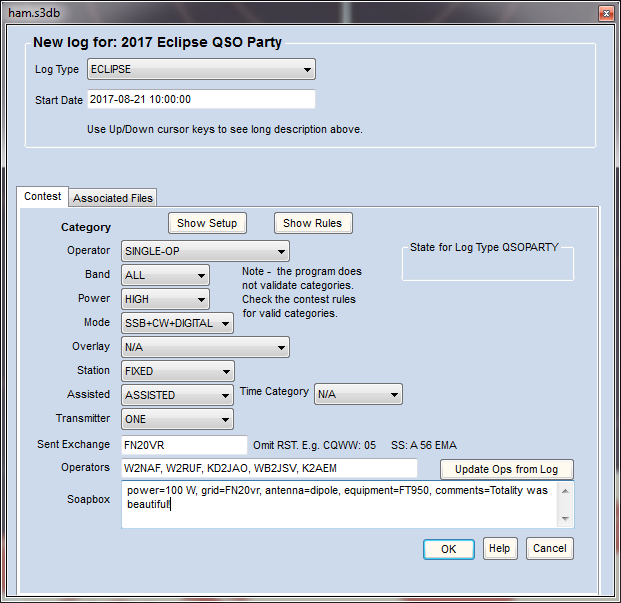
Figure: "New Log in Database" dialog box from the N1MM+ contest logging program. Select log type "ECLIPSE", choose "SINGLE-OP" or "MULTI-OP", put your six-character grid square in the Sent Exchange box, and include station data in the soapbox.
Log and Score Submission
SEQP Log submission instructions will be available at http://hamsci.org/seqp. Participants who submit through the web interface will immediately receive a downloadable PDF Certificate of Participation.
- Please submit logs using the Cabrillo format standard. Paper logs and non-Cabrillo logs may be converted to Cabrillo format using WA7BNM's online Cabrillo form. Cabrillo files will be used for both scoring and research purposes and is the preferred log format.
- Participants may alternatively submit ADIF or (other format) logs. These will not be scored but may be used for research purposes.
- Any additional supporting files you believe would be useful to research may be posted to the public HamSCI zenodo.org community. You will be provided a DOI (digital object identifier) you can include on the SEQP log submission page.
- Logs must be submitted by 2359 UTC Saturday, September 30, 2017.
Bonus Points
All bonuses will be calculated after the SEQP and included with the final scores.
- Operated during totality (or the time of greatest shadow at your QTH) – add 100 points.
- Operate outdoors (so you can see the eclipse) – add 100 points
- Operate at a public venue – add 100 points
- Provide ground conductivity (estimated from online conductivity maps, see https://www.fcc.gov/media/radio/m3-ground-conductivity-map) – add 50 points.
- Upload PDF of antenna and station design characteristics, including information such as orientation, E and H plane patterns, height above ground, station block diagram – add 100 points.
- Provide Effective Radiated Power relative to a Dipole (ERPD) on each band – add 50 points per band.
- Operate a wideband RBN, PSKReporter, or WSPRNet node during the contest
- 50 points per band and mode (including 60, 30, 17, and 12 meters).
- Multiple receive sites may be claimed, provided receive sites are spaced at least 100 km apart.
- Provide wideband I/Q recordings of SEQP bands (50 points per band). The data files should be uploaded to the HamSCI community on zenodo.org. Follow the procedures on the Eclipse HF Wideband Recording Experiment page for instructions and provide a link to these data files on the SEQP log submission page.
- One bonus point will be awarded for each band and clock hour during which your signal was spotted in a grid square other than your own by the RBN, PSKReporter, or DX spotting network. There are eight clock hours and 7 bands available for receiving bonus points. A spot of your signal on any mode will qualify for the bonus point.
- Bonus points items will be submitted and claimed via the SEQP Log Upload page. The link to this page will be posted at hamsci.org/seqp by the SEQP date.
